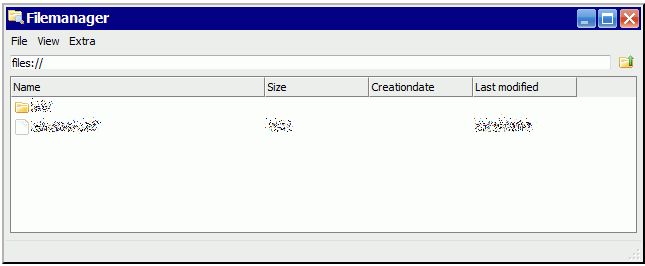Storage
Storagemanager
External (online) storage providers can be integrated in XsDesktop. Do you have files somewhere else on the web or on your own server? Make them easily available in XsDesktop!
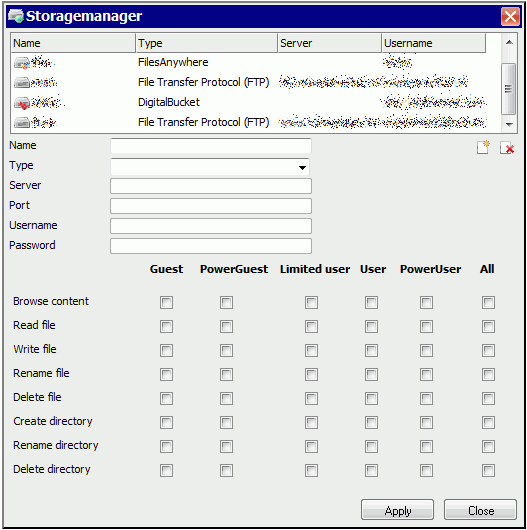
Only the owner of a shared account can manage the storages. Adding, deleting and setting the rights for the users that login to the shared account. The name is used to identify the storage server-side and login to the storage using the correct logindata. So username and password only leave the server for managing purposes by the owner of the account, not when a guestuser browses the storages. The applications only use paths for pointing to files (for example: "office://relations/customer/quote.doc").
The following external storages are currently supported:
| Name | Secure | Protocol | Remarks |
| Generic protocols | |||
| Storage on your own server using this toolkit (v1.2) | Optional | HTTP(S) |
|
| File Transfer Protocol | No | FTP | |
| Web-based Distributed Authoring and Versioning (WebDAV) | Optional | HTTP(S) |
|
| Specific providers | |||
| Adobe Share | Yes | HTTPS |
|
| Box | Yes | HTTPS | |
| DigitalBucket.net | Yes | HTTPS | |
| .docstoc | No | HTTP |
|
| Dropbox | Yes | HTTPS |
|
| FilesAnywhere | Yes | HTTPS | |
| Google Docs | Yes | HTTPS |
|
| Google Picasa | No | HTTP |
|
| SugarSync | Yes | HTTPS |
|
| Windows Azure Blob Service | Yes | HTTPS |
|
| Wuala | No | HTTP |
|
| Zoho | Yes | HTTPS |
|
| XsDesktop Repository |
|
In the future more storage types will follow. If you want to integrate a not yet supported online storage in your XsDesktop environment do not hesitate to contact us to see if the online storage can be integrated.
Filemanager
After one or more storages are added, they can be browsed with the Filemanager. Depending on your rights you can create directories, upload and download files, delete and rename directories and files. Beside that, files can be moved or copied to places, even across storages. All basic tasks for managing your files!